How to Use Digital Nol Card?
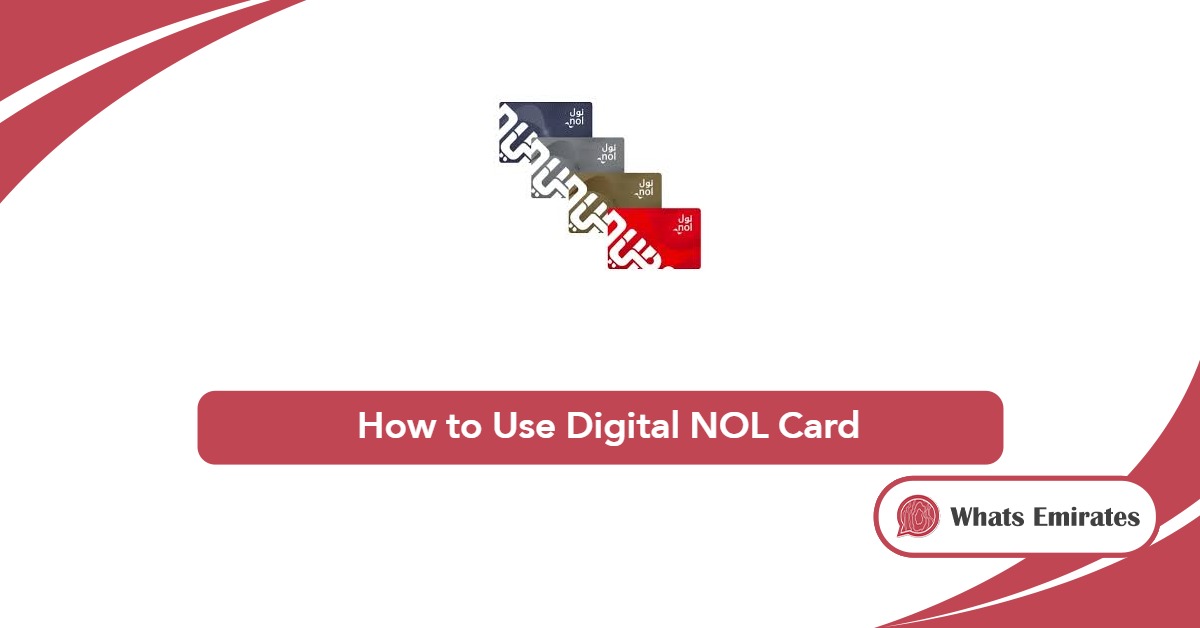
The digital Nol card transforms Dubai’s public transport experience by digitizing payments for metro, buses, and trams. It integrates seamlessly with mobile apps, allowing quick top-ups, easy access, and a contactless travel experience, enhancing convenience and efficiency in urban mobility.
Table Of Content
How to Use Digital Nol Card
You can use your digital nol card after digitizing it through nol pay app, as follows:
- Download Nol Pay application using these links:
- Open your Nol Pay app.
- Select “Card”.
- Click on “Get Your Nol Card”.

- Choose “Digitize Physical Nol Card”.
- Select the Nol card you want to digitize (Silver and Gold Cards only).
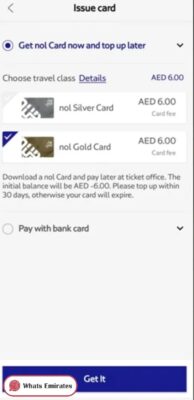
- Place your physical Nol card on the back side of your phone for scanning.
- Press “Ok” when the process is finished.
- Open your nol pay app.
- Tap your phone on the reader on the entry gates of metro or bus station or any other payment machine.
Read more: How to Apply for Student NOL Card | Blue NOL Card Benefits & Price | Gold NOL Card Price & Benefits | Emirates Islamic NOL Card Benefits & Price | Silver NOL Card Benefits & Price | What is the Minimum Balance in NOL Card | NOL Card Recharge Machine Near Me | How to Add NOL Card to Samsung Wallet | How to Check NOL Card Transaction History
Using Digital Nol Card Link
You can use your digital nol card through nol pay application downloaded through the android version link play.google.com, or the iPhone version link apps.apple.com, after completing the process of digitizing your nol card, by simply opening the application and tap your phone on any nol card paying machine. [1]
Read more: RTA Nol Card Balance Check Online | How to Recharge NOL Card Online | How to Check NOL Card Balance in Mobile| How to Pay NOL Card Online: All Ways | RTA NOL Card Expiry Check Online | NOL Card Unlimited All Zones Price
Conclusion
The digital Nol card enhances Dubai’s transportation through enabling cashless travel. By integrating it into the Nol Pay app, users can conveniently pay fares, top up balances, and access services effortlessly, ensuring a modern, efficient, and hassle-free commuting experience.
Questions & Answers
You can use your digital nol card after digitizing your physical Nol card (Silver or Gold) using the Nol Pay app by following the application instructions to complete the process.
Yes, the digital Nol card works for metro, buses, trams, and marine transport, just like a physical Nol card.
Simply open the Nol Pay app and tap your phone on the reader at metro gates, bus stations, or any Nol card payment machine.
Yes, you can recharge your digital Nol card through the Nol Pay app using various payment methods, including debit/credit cards.
The digital Nol card is compatible with NFC-enabled Android, iPhone and Huawei devices that support the Nol Pay app.
