How To Update Your Emirates ID With UAE PASS?

Updating your Emirates ID is a vital step in keeping your personal data current and aligned with government records. It improves the speed and accuracy of service delivery, ensures compliance with regulations, and contributes to maintaining the security of your digital profile across various platforms.
Table Of Content
Steps To Update Emirates ID Via UAE PASS
You can update your Emirates ID details using UAE PASS app by following these simple steps: [1]
- Access the UAE Pass website directly “from here“.
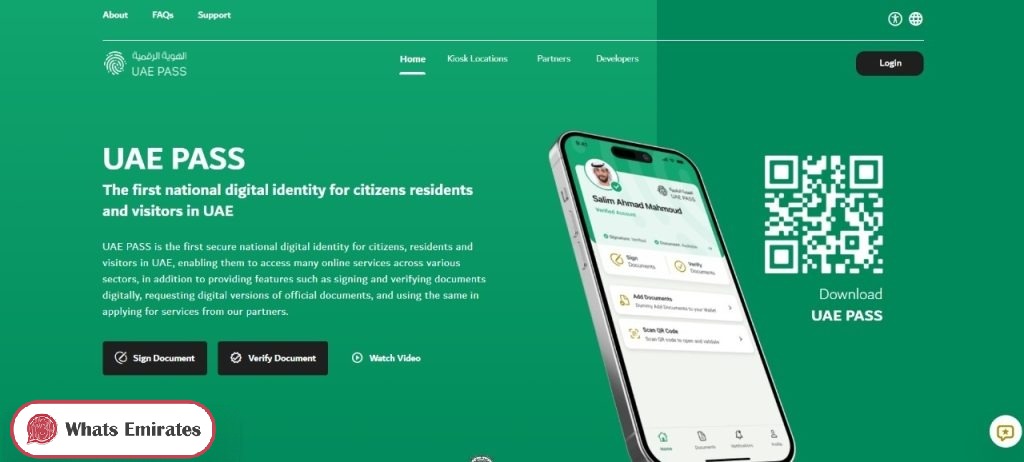
- Select the “Login” option located at the top right corner.
- Provide your Emirates ID number.
- Input your email address or phone number in the designated field.
- Press the “Login” button once more.
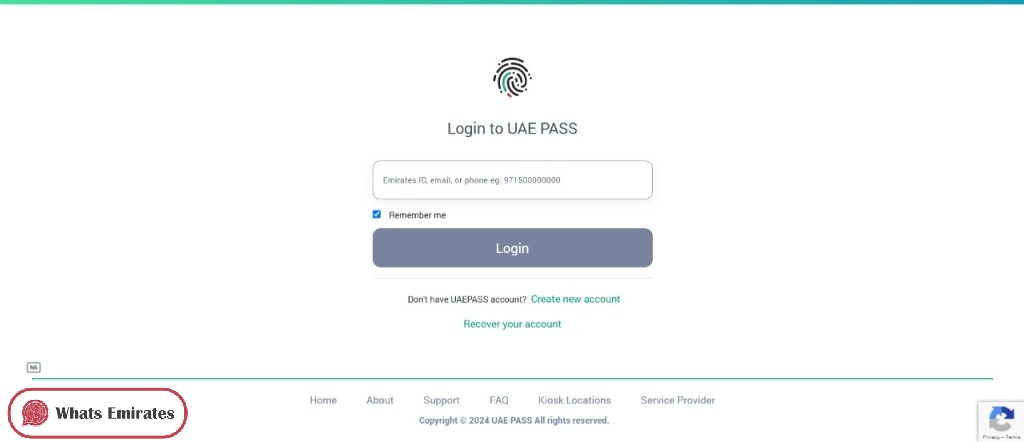
- Complete the necessary verification steps to enter your user account.
- Go to the account settings.
- Make the updates for the required details.
- Pay the required fees.
- Complete your request.
Read more: Emirates ID Benefits | How to Apply for an Emirates ID |Emirates ID for New Born Baby |Lost your Emirates ID | Emirates ID Status Check | Emirates ID Tracking | Emirates ID Fine Check |Emirates ID Renewal | Digital Emirates ID | How to Download Emirates ID Online
Update Emirates ID Via UAE PASS App Steps
To update Emirates ID details using the UAE PASS app, follow these steps:
- Download the UAE PASS app from the links below:
- Open the app and select English as your language.

- Log in to your user account.
- Tap on the account settings.
- Make the required changes to your Emirates ID details.
- Pay the fees needed for the service.
- Complete the changing process.
Read more: Where to Find Your UAE Emirates ID Number | How Many Days It Will Take to get Emirates ID after medical test | List Of Emirates ID Biometric Centers in UAE | Al Barsha Center for Emirates ID | Yalayis Emirates ID Center| How To Contact Emirates ID Center
Update Emirates ID Requirements
The requirements for updating Emirates ID details include:
- Holding a valid residence permit for residents.
- Ensuring the ID cardholder is present within the UAE.
- Submitting the application electronically via UAE PASS official app.
- Paying the service fee.
Update Emirates ID Fees
The fee for updating Emirates ID details via the UAE Pass app is AED 100, with additional charges for urgent services or typing center assistance.
Read more: How to Change Mobile Number in Emirates ID | Emirates ID Photo | How To Change Your Emirates ID Photo | How to Add Emirates ID to Apple Wallet | Emirates ID Center Near Me | How to Book an Emirates ID Biometric Appointment |How To Reschedule Your Emirates ID Biometric Appointment Online
Update Emirates ID Link
You can update your Emirates ID details through UAE PASS easily following this link: uaepass.ae, after paying the fee and submitting all the required documents.
Conclusion
Updating your Emirates ID is essential for ensuring that your personal information remains current, which enhances the security and convenience of accessing services. It’s advisable to regularly check and update your details to benefit from the UAE’s advanced digital services.
Questions & Answers
To update your Emirates ID, access the UAE PASS platform, log into your account, and follow the prompts to update your information. You'll be required to provide personal data and undergo verification to complete the process.
The process of updating your Emirates ID through UAE PASS typically takes a few minutes, as long as all the required information is provided and there are no issues with verification.
No, updating your Emirates ID through UAE PASS can be done entirely online through the platform, eliminating the need to visit any physical offices.
While it's not mandatory to use UAE PASS, it offers a streamlined, efficient way to update your Emirates ID details online without the need for in-person visits.
You can update various personal details, such as your address, phone number, or nationality, through UAE PASS, as long as these changes are reflected in the government's records.
You must be inside the UAE to update your Emirates ID through UAE PASS. The system requires you to be physically present in the country to complete the update.
For most updates, you'll need your Emirates ID number and any supporting documents required for specific changes (e.g., proof of address).
Failing to update your Emirates ID details could result in discrepancies between your personal records and government databases, which may cause delays or issues when accessing services.
The process is highly secure, as UAE PASS uses encryption and other advanced technologies to protect your personal information during the update process.
The service fee for updating your Emirates ID through UAE PASS is 100 AED.
Yes, you can update your Emirates ID details by visiting the Emirates Identity Authority (EIDA) website or through customer service centers, but UAE PASS offers a more convenient digital alternative.
If you enter incorrect details, you may need to submit a correction request or go through the process again with accurate information. Always double-check your details before submitting them.
Yes, you can track the status of your Emirates ID update through UAE PASS, where you will receive notifications about the progress of your application.
UAE PASS uses biometric authentication (fingerprint or facial recognition) to verify your identity, ensuring a secure and accurate update process.
Yes, significant changes like a name or nationality update can be made via UAE PASS, but additional documents may be required to verify these changes.
If you're unable to update your Emirates ID through UAE PASS, try troubleshooting the issue by ensuring your account details are correct. If problems persist, contact the UAE PASS support team for assistance.
No, updating the Emirates ID details through UAE PASS is only available for the account holder themselves. Each individual must update their own details.
To ensure the update of your Emirates ID is successful, follow all required steps accurately on the UAE Pass platform, including providing the correct information and completing any necessary verification procedures.
To log in to UAE PASS, use your Emirates ID or the credentials you created when registering for the service. After logging in, follow the prompts to update your details.
Keeping your Emirates ID details updated ensures accurate records with government services, smooth access to public services, and helps maintain the integrity of your digital identity within the UAE’s systems.
