RTA NOL Card Expiry Check Online 2026
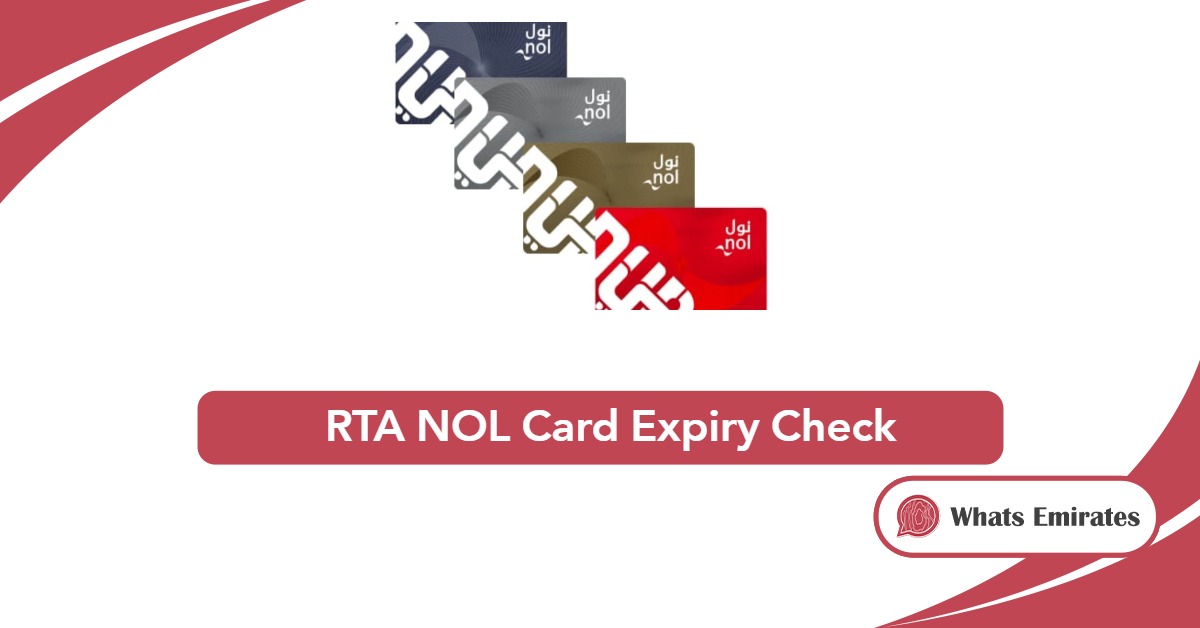
RTA Nol card expiry is an important detail to monitor for uninterrupted use of Dubai’s public transportation network. Staying informed about your card’s validity ensures smooth travel experience and prevents potential inconveniences during your daily commutes.
Table Of Content
Steps to check RTA Nol Card Expiry Online
You can use RTA Nol card expiry check service through Dubai’s roads and transports authority website, as follows: [1]
- Go to RTA official website “from here“.
- Select “Check Nol Balance”.
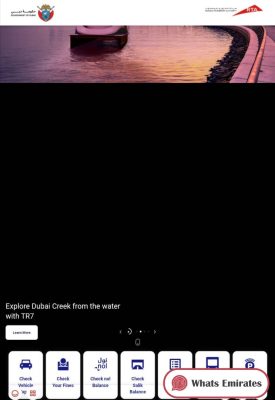
- Input your Nol tag ID.
- Press “Search“.
- Nol card expiry will be shown with the card details.
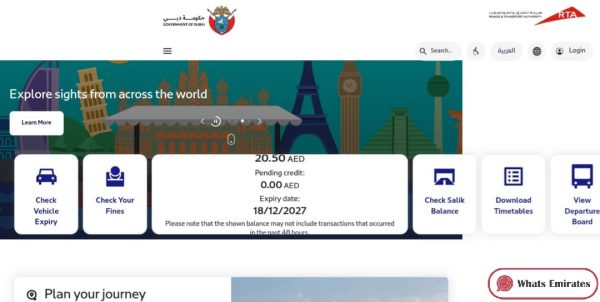
Read more: How to Apply for Student NOL Card | Blue NOL Card Benefits & Price | Gold NOL Card Price | Emirates Islamic NOL Card Benefits & Price | Silver NOL Card Benefits | What is the Minimum Balance in NOL Card | NOL Card Recharge Machine Near Me
How to Check RTA Nol Card Expiry via RTA App
Here are the steps for RTA Nol card expiry check using Roads and Transports Authority application:
- Download RTA app through the following links:
- Run the application and select your language.
- Log in with your credentials.
- Click on “Services” icon down the screen.
- Select “ nol“.
- Press “Check your nol balance”.
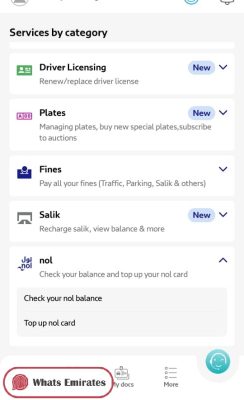
- You can check your Nol card details using either the Nol Tag ID or by scanning the card.
- For checking Nol card by nol tag ID provide your Nol card tag ID.
- Click “Check Card info“.
- Or place your physical nol card on the back of your phone and don’t remove it.
- Press “Scan”.
- Your Nol card expiry date will appear on the screen with the card information.
How to Check RTA Nol Card Expiry via Nol Pay App
Here’s the steps for checking Nol card expiry date through Nol Pay application:
- Download Nol Pay via the following links:
- Open the app.
- Log in using your credentials.
- Choose “Manage Nol Card“.
- Select “Check Card Info“.
- View your card expiry date and other details.
RTA Nol Card Expiry Check Link
You can check your RTA Nol card expiry date through Roads and Transports Authority website, through this link rta.ae, after providing the tag ID number of Nol card, all the details of your card will appear including the expiry date.
Read more: RTA Nol Card Balance Check Online | How to Recharge NOL Card Online | How to Check NOL Card Balance in Mobile| How to Pay NOL Card Online: All Ways | RTA NOL Card Expiry Check Online | NOL Card Unlimited All Zones Price
Conclusion
Checking the expiry date of RTA Nol Card is simple and easy through multiple platforms provided by Dubai’s Roads and Transport Authority (RTA). Whether online, via RTA app, or Nol Pay app, ensure your card remains valid for uninterrupted travel.
Questions & Answers
You need to visit RTA website, enter your Nol tag ID, and you’ll be able to view your card’s expiry date along with other details.
Yes, you can use RTA app or Nol Pay app to check your Nol card expiry by either scanning the card or entering the Nol tag ID.
It’s recommended to check your Nol card expiry date regularly to avoid issues with public transport and to ensure it’s valid before use.
Yes, Nol cards can be renewed easily via RTA website, app, or service centers once they expire.
Yes, you can check the expiry date by entering the Nol tag ID without needing to log in, either on the RTA website or through the app.
The issuance fee is 70 AED, which includes an initial balance of 20 AED. Renewal of the card costs 50 AED.
