How To Download Emirates ID Online (PDF From ICP App)

The Emirates ID is a crucial document for UAE residents, and the digital version provides a convenient and secure way to access it online. The PDF version of the Emirates ID allows easy access for verification, making it useful for various services and official purposes.
Table Of Content
How To Download Emirates ID Online
To download your Emirates ID online in PDF format, follow these steps: [1]
- Go to the UAE ICP (Identity and Citizenship) website “from here”.
- Log in using your UAE Pass credentials or your account details.
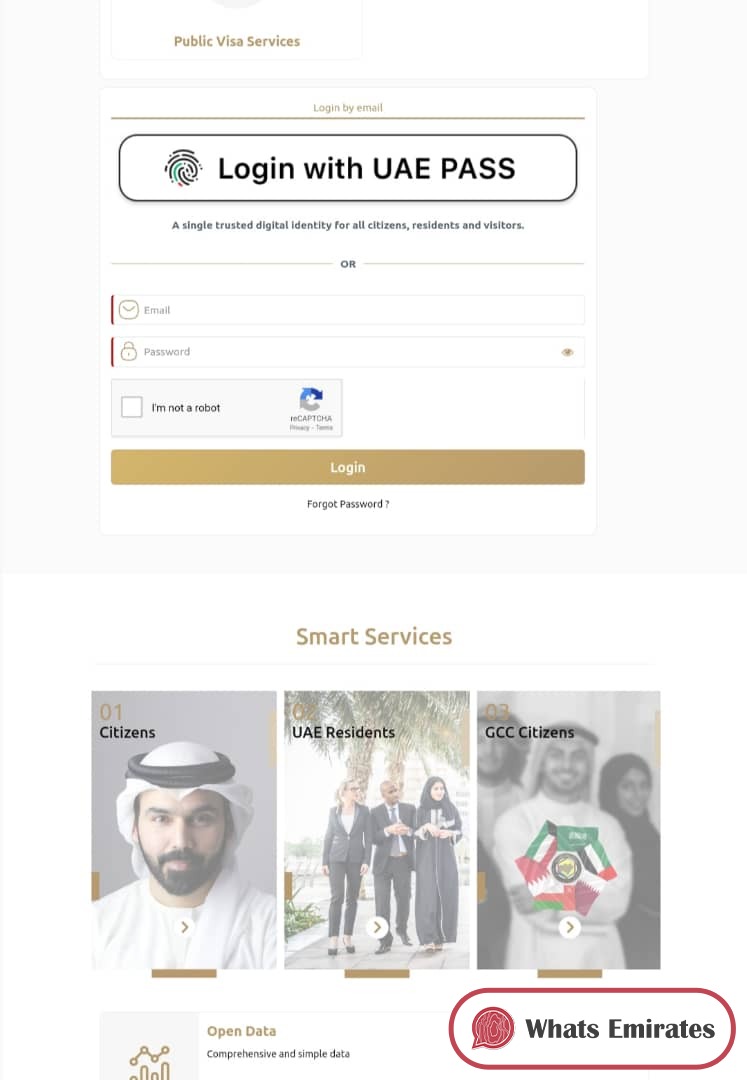
- Navigate to the Emirates ID section.
- Select the option to download the PDF.
- Follow the instructions to download your Emirates ID in PDF format.
Read more: Where to Find Your UAE Emirates ID Number | How Many Days It Will Take to get Emirates ID after medical test | List Of Emirates ID Biometric Centers in UAE | Al Barsha Center for Emirates ID | Yalayis Emirates ID Center| How To Contact Emirates ID Center
Steps To Download Emirates ID PDF Via ICP App
Here are the steps to download the Emirates ID online PDF using the ICP app:
- Download the ICP app from the links below:
- Log in to your account using your Emirates ID or UAE PASS credentials.
- Navigate to the “My Documents” section within the app.
- Locate your Emirates ID and tap on it.
- Select the option to download the digital PDF version of your Emirates ID.
Benefits Of Digital Emirates ID
Here are the benefits for a digital Emirates ID:
- Provides a secure and reliable national digital identity.
- Allows certification and digital signing of documents.
- Enables sharing and storing of digital documents.
- Facilitates the updating of personal information easily and efficiently.
Read more: Emirates ID Benefits | How to Apply for an Emirates ID |Emirates ID for New Born Baby |Lost your Emirates ID | Emirates ID Status Check | Emirates ID Tracking | Emirates ID Fine Check |Emirates ID Renewal | Digital Emirates ID | How to Download Emirates ID Online |How to Update your Emirates ID
Download Emirates ID Link
Yo can download your Emirates ID online in PDF format through the link icp.gov.ae, As it takes you to the UAE ICP (Identity and Citizenship) website, and you have to follow the steps showed above.
Read more: How to Change Mobile Number in Emirates ID | Emirates ID Photo | How To Change Your Emirates ID Photo | How to Add Emirates ID to Apple Wallet | Emirates ID Center Near Me | How to Book an Emirates ID Biometric Appointment |How To Reschedule Your Emirates ID Biometric Appointment Online
Conclusion
Downloading your Emirates ID online in PDF format is a convenient and secure way to access a digital copy of your ID. By using the official ICP app or website, you can quickly obtain and store your Emirates ID, ensuring it’s readily available for various official purposes.
