Hafilat Card Balance Check Online: A Step-by-Step 2026

Hafilat card is a convenient electronic payment system used for public transportation in Abu Dhabi. It allows users to travel seamlessly across the city’s bus network, providing an efficient and easy way to pay for fares. Checking the card’s balance ensures that passengers can plan their journeys without disruptions.
Table Of Content
Hafilat Card Balance Check via Darb
You can check your Hafilat card balance through Darb portal, by following these simple steps: [1]
- Visit Hafilat page through Darb portal “from here”.
- Enter your email address and password.
- Press the “Login” button.
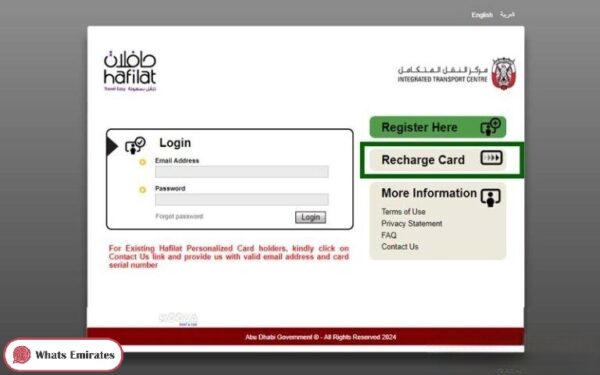
- Click on “Recharge Card”.
- Enter your card number in the designated field.
- Click on “Confirm”.
- Check your card balance as shown in the card details.
How to Check Hafilat Card Balance via Darb App
Here are the steps for Hafilat card balance check via Darb application:
- Install Darb application via the following links:
- Run Darb application from your apps list.
- Enter your email address.
- Input your password.
- Click on “Login”.
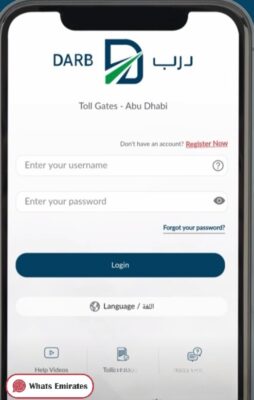
- Click on “Add” to register a new Hafilat card.
- Enter your Hafilat card number.
- Check the balance of your card through the card details.
Hafilat Physical Card Balance Check
You can check your Hafilat card balance physically through the following methods:
- Use the vending machines (TVM) at Hafilat stations and parking areas to swipe your card and check the balance.
- Visit one of the recharging stations found at Hafilat locations, parking lots, and malls to swipe your card and view the balance.
- Access MBME recharging machines available in various buildings and shopping malls.
- Check your balance online through the Darb website or mobile app.
Hafilat Card Balance Check Online Link
You can check your Hafilat card balance online through Darb portal link hafilat.darb.ae, after you login to your account and provide your Hafilat card. [1]
Conclusion
Checking your Hafilat card balance online is a simple and convenient process, whether through the Darb portal, the mobile app, or at physical stations. Staying updated on your card balance ensures smooth travel without interruptions, making it easier to enjoy Abu Dhabi’s public transportation system.
Questions & Answers
You can check your Hafilat card balance online through the Darb website or mobile app by logging in and entering your card number.
Yes, you can check your Hafilat card balance by swiping your card at vending machines (TVMs) at Hafilat stations, parking lots, or at recharging stations in malls.
Install the Darb app, log in with your credentials, add your Hafilat card, and you will be able to view your balance under the card details.
Yes, MBME recharging machines in shopping centers and buildings allow you to swipe your card and view the balance.
You can check your Hafilat card balance via the Darb portal by logging into your account and entering your card number for balance details.
