How to Check NOL Card Balance in Mobile?
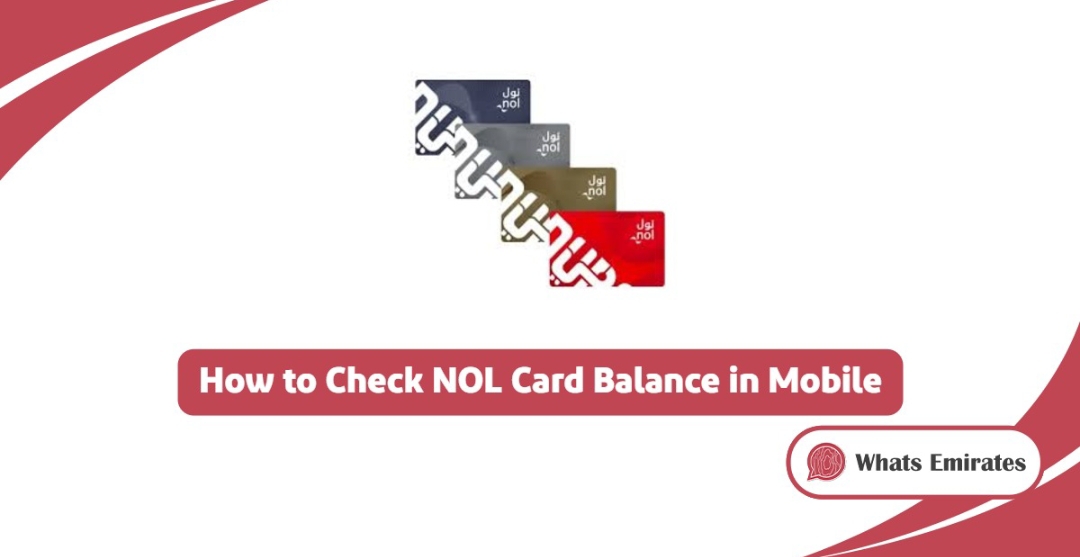
Nol card is an innovative payment solution that streamlines travel across Dubai’s public transport system. This smart card enables users to easily pay for metro, bus, tram, and marine transportation services, offering a hassle-free experience for commuters and making travel in Dubai more efficient.
Table Of Content
How to Check Nol Card Balance in Mobile
You can check the balance of your Nol card using the RTA app, by following these steps: [1]
- Download the RTA app from one of the following links:
- Open the app and choose English as your preferred language.
- Grant the necessary permissions requested by the app.
- Log in to your account in the app.
- From the home screen, tap the “Services” icon.
- Select “Nol” from the available options.
- Click on “Check your Nol balance” to view your balance.
- You can check the balance in two ways:
- By entering your Nol tag ID.
- By scanning your Nol card.
- For the tag ID method, simply input your Nol card tag ID and click on “Check Card Info” to proceed.
- For the scan method, place your Nol card on the back of your phone and keep it there.
- Tap “Scan“.
- Your balance will appear on the screen.
Read more: How to Apply for Student NOL Card | Blue NOL Card Benefits & Price | Gold NOL Card Price & Benefits | Emirates Islamic NOL Card Benefits & Price | Silver NOL Card Benefits & Price | What is the Minimum Balance in NOL Card
Steps to Check Nol Card Balance Via Nol Pay
You can check your Nol card balance using the Nol Pay app, as follows:
- Download the Nol Pay app using the following links:
- Open the app and choose English as your preferred language.
- Grant the requested permissions.
- Log in to your Nol Pay account.
- Select the “Manage Nol Card” option.
- Tap on “Check Card Info” to see your card’s details.
Conclusion
Nol card services are available through official channels like ticket offices, vending machines, the RTA website, and authorized agents. The goal behind the Nol card is to streamline payment processes for public transportation, supporting Dubai’s vision of a smart, interconnected, and efficient city.
Questions & Answers
To check your Nol card balance on your mobile, open the RTA app or Nol Pay app, log in, and look for the option to check your Nol card balance. You can either enter your Nol card ID or scan the physical card to view the balance.
Yes, you can check your Nol card balance on the RTA website by entering your Nol card ID number. The balance will be displayed after you click the search button.
Your Nol card ID is located on the back of your card. It is typically a 10-digit number, which you can use to check your balance through the RTA app, Nol Pay app, or the website.
Yes, you need an active internet connection to check your Nol card balance, either through the RTA app, Nol Pay app, or the official website.
No, you need either the Nol card ID or a physical card to check the balance. You can scan the physical card using the mobile app or enter the Nol card ID manually.
Yes, you can use multiple apps to recharge your Nol card.
