How to Pay NOL Card Online: All Ways 2025

Online payment for the Nol card provides a modern solution for managing transportation fees. This method enables users to maintain their card balance through official platforms, ensuring readiness for use across various public transportation systems in Dubai.
Table Of Content
Steps to Pay Nol Card Online
You can pay for your Nol card through Roads and Transports Authority website in Dubai, by following these steps: [1]
- Visit the official RTA Nol Card top-up page “from here“.
- Enter your Nol card number in the provided field.
- Provide your registered email address.
- Complete the CAPTCHA verification by checking the “I am not a robot” box.
- Select your desired top-up amount:
- AED 30
- AED 40
- AED 50
- AED 100
- AED 150
- Click “Next“.
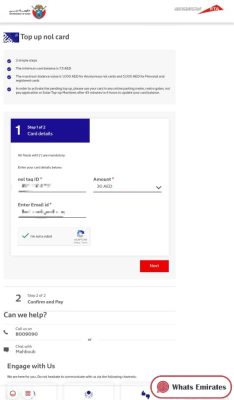
- Clic “Confirm” to agree to the terms and conditions.
- Choose your payment method:
- Credit/Debit Card
- Net Banking
- Noqodi
- Google Pay
- Pay Later with Tabby
- Click on “Pay” to complete your payment, and your Nol card will be recharged instantly.
Read more: How to Apply for Student NOL Card | Blue NOL Card Benefits & Price | Gold NOL Card Price & Benefits | Emirates Islamic NOL Card Benefits & Price | Silver NOL Card Benefits & Price | What is the Minimum Balance in NOL Card
How to Pay Nol Card Using RTA App
Here are the steps to pay Nol card using Roads and Transports Authority RTA application:
- Download the RTA Dubai app, via the following links:
- Open the app and log in with your credentials.
- Go to “Services”.
- Select “Nol”.
- Choose “Top Up Nol Card”.
- For manual entry select “Nol Card Number”.
- Enter your Nol card number and email.
- Select a recharge amount, as follows:
- AED 30
- AED 40
- AED 50
- AED 100
- AED 150
- Press “Top Up”.
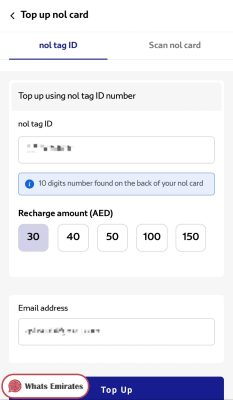
- For card scanning select “Scan Nol Card”.
- Place the card against your phone to detect details.
- Enter the recharge amount and confirm the transaction.
How to Pay Nol Card via Nol Pay App
You can pay your Nol card via Nol Pay application, though the following steps:
- Download the Nol Pay app from your preferred app store:
- Open the app and grant the necessary permissions.
- Tap on “Card”.
- Select “Top Up Nol Card”.
- Enter your Nol card details and recharge amount.
- Confirm the transaction to complete the process.
Pay Nol Card Online Link
You can pay your Nol card through the Roads and Transports Authority official website in Dubai by accessing the following link www.rta.ae then entering required details and complete the process, and your Nol card will be paid immediately.
Read more: RTA Nol Card Balance Check Online | How to Recharge NOL Card Online | How to Check NOL Card Balance in MobileRTA NOL Card Expiry Check Online | NOL Card Unlimited All Zones Price
Conclusion
Recharging your Nol card online is a simple and efficient process, offering multiple platforms like the RTA website, RTA app, and Nol Pay app. With secure payment methods and instant balance updates, you can ensure uninterrupted travel across Dubai’s transportation network anytime, anywhere.
Questions & Answers
You can recharge your Nol card online via the RTA website, RTA Dubai app, or Nol Pay app. Simply enter your card details, select a recharge amount, and complete the payment.
Ensure you entered the correct card number and completed the payment process. If the issue persists, contact RTA customer support.
No, there is no limit to the number of recharges. You can top up your Nol card as often as needed.
Yes, most international debit and credit cards are accepted for Nol card recharges.
Yes, you can use both the RTA Dubai app and Nol Pay app for recharging your Nol card.
Recharges are usually instant, but you may need to tap your card at an RTA terminal to update the balance.
