How to Recharge NOL Card Online: A Step-by-Step 2025
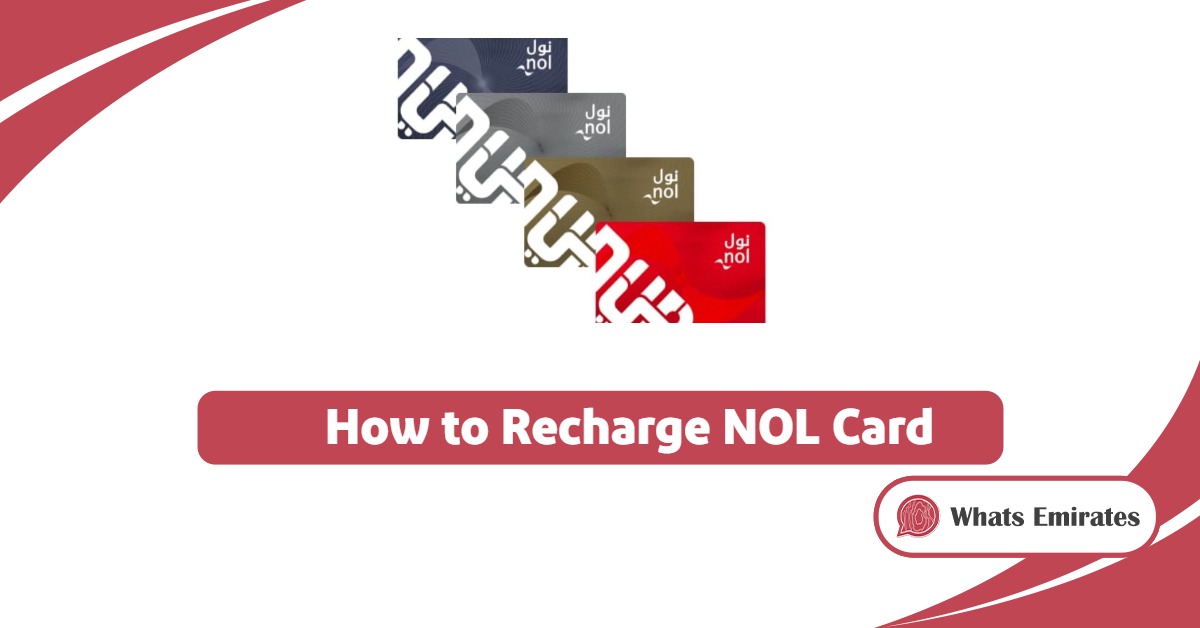
Recharging your Nol card online has become a convenient and efficient option for travelers in Dubai. Users can top up their cards easily through various apps or websites, saving time and ensuring seamless payments for different transportation modes.
Table Of Content
How to Recharge Nol Card Online
You can recharge your Nol card online through the Dubai Roads and Transport Authority (RTA) website by following these steps: [1]
- Visit the Nol Card top-up page on the RTA website “from here“.
- Enter your Nol card number in the designated field.
- Provide your email address linked to the Nol card.
- Check the “I am not a robot” box.
- Select a top-up amount from the following options:
- AED 30
- AED 40
- AED 50
- AED 100
- AED 150
- Click “Next“.
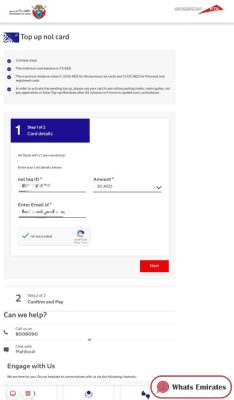
- Agree to the terms and conditions of the service.
- Click “Confirm“.
- Select your preferred payment method, including:
- Credit Card.
- Net Banking.
- Noqodi.
- Google Pay.
- Pay Later with Tabby.
- Enter your email address and mobile number for contact info.
- Click “Pay”.
Read more: How to Apply for Student NOL Card | Blue NOL Card Benefits & Price | Gold NOL Card Price & Benefits | Emirates Islamic NOL Card Benefits & Price | Silver NOL Card Benefits & Price | What is the Minimum Balance in NOL Card | NOL Card Recharge Machine Near Me | How to Add NOL Card to Samsung Wallet | How to Check NOL Card Transaction History | How to Use Digital Nol Card | NOL Card Renewal Online Steps | How to Refund Nol Card Balance
How to Recharge Nol Card Using RTA App
Follow these steps to recharge your Nol card through the RTA app:
- Download the RTA app using the following links:
- Open the app and grant the necessary permissions.
- Tap “Services” on the home screen.
- Scroll down and select “Nol“.
- Choose “Top up Nol card“.
- For recharge via Nol card number:
- Select “Nol Card Number“.
- Enter the Nol card number and your registered email address.
- Choose an amount from the available options:
- AED 30
- AED 40
- AED 50
- AED 100
- AED 150
- Tap “Top Up“.
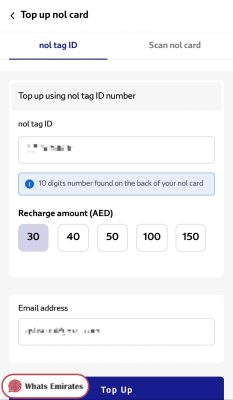
- For recharge via card scanning:
- Select “Scan Nol Card“.
- Place the Nol card against the back of your phone and hold it steadily.
- Let the scanner detect the card details.
- Enter the desired top-up amount and confirm.
How to Recharge Nol Card Using Nol Pay
Here are the steps to recharge your Nol card using the Nol Pay app:
- Download the Nol Pay app using these links:
- Open the app and grant the required permissions.
- Tap “Card” at the bottom of the screen.
- Select “Top Up Nol Card”.
- Enter the desired amount for recharge.
- Confirm the transaction.
Link to Recharge Nol Card Online
You can recharge your Nol card via the RTA’s official website at this link:“from here“. Once you enter the required details and complete the payment, your Nol card will be recharged instantly.
Conclusion
Recharging your Nol card online is a simple and convenient process, allowing users to maintain their card balance at any time. By following the correct steps, you can enjoy hassle-free travel across Dubai using the metro, buses, trams, and marine transport.
Questions & Answers
You can easily recharge your Nol card online by visiting the RTA website or using the RTA or Nol Pay app. Both options allow you to top up your card by entering your card details and selecting a top-up amount.
To recharge through the RTA app, first download the app from your preferred app store. Log in, go to the Services section, and select Nol. Choose either the Nol Card Number or Scan Nol Card option. After entering the details or scanning the card, select the desired amount and confirm the top-up.
Yes, you can use multiple apps to recharge your Nol card. The RTA app and the Nol Pay app are both available and provide simple and convenient ways to top up your card balance.
No, there is no limit to the number of times you can recharge your Nol card. You can top up as many times as needed, depending on your transportation needs. Simply choose an appropriate amount and complete the payment.
If your balance doesn’t show after recharging, ensure that you followed the steps correctly and entered the Nol card number accurately. Also, check your internet connection. If the issue persists, contact customer support for assistance.
